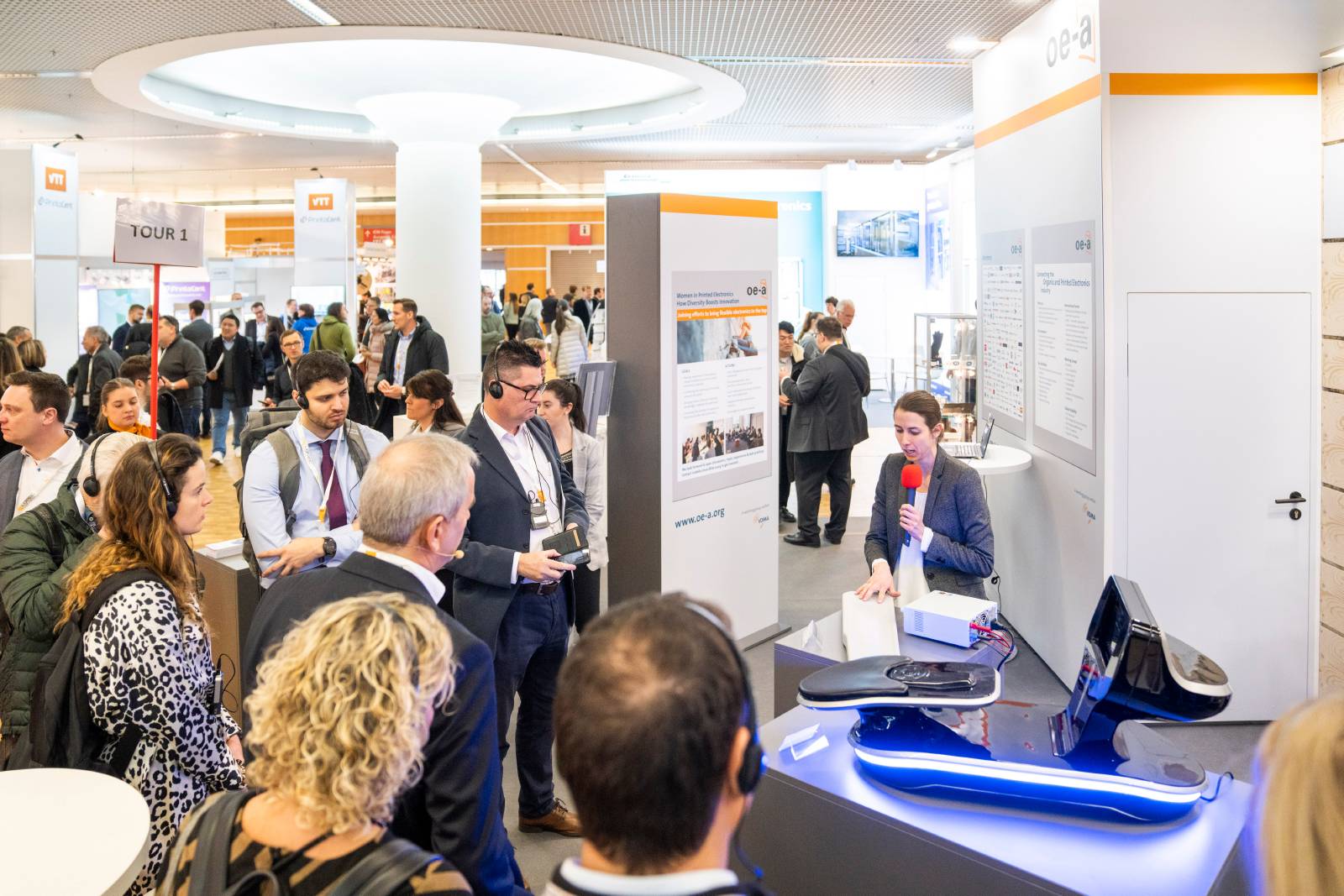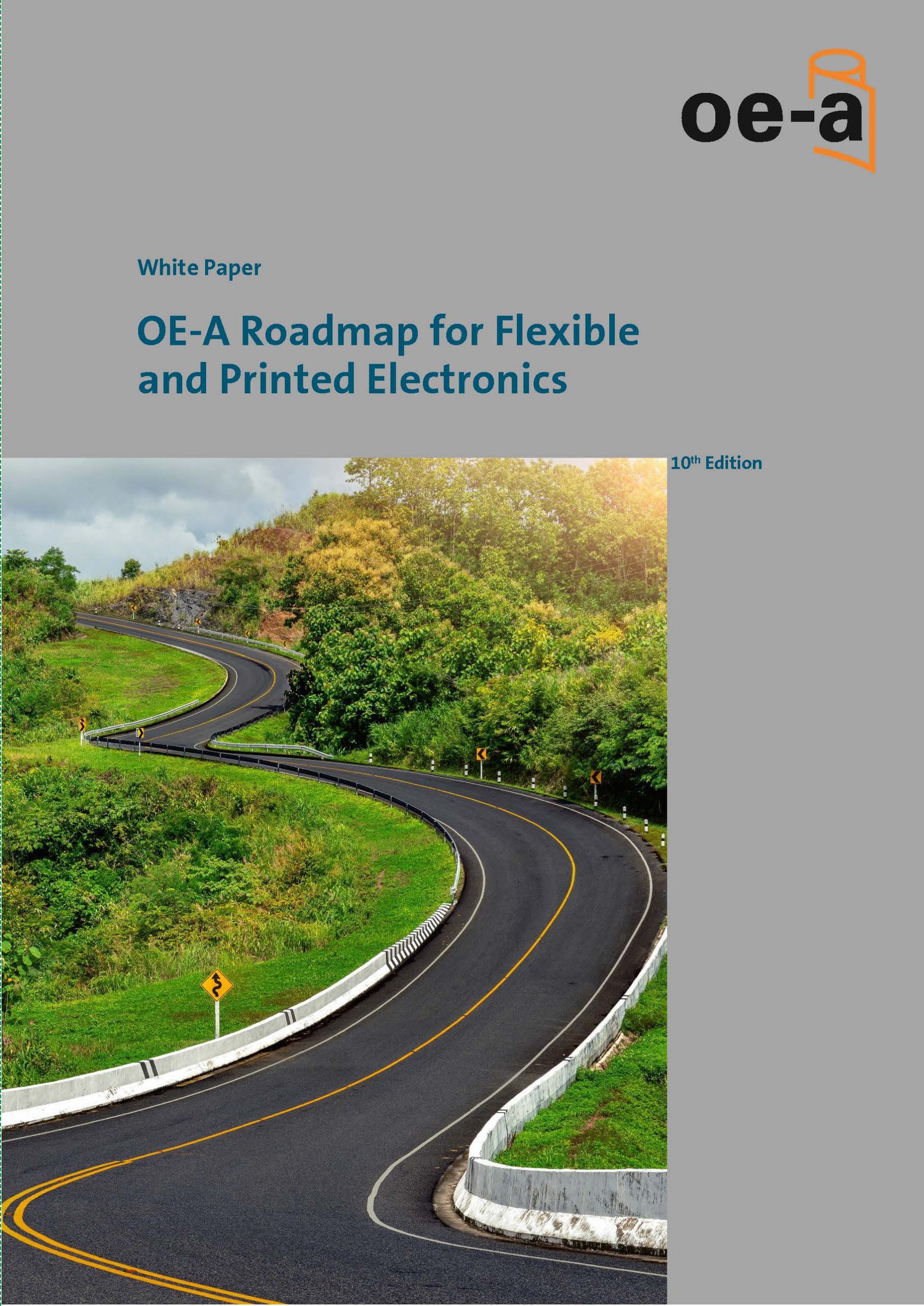my.OE-A
my.OE-A is the exclusive members’ area of the OE-A with valuable contents and downloads such as
How do I get access to my.OE-A?
- Register/Login at https://vdma.eu
Please use your company e-mail address which has to be connected to a microsoft account (no private e-mail address possible). In case there is no microsoft account, please contact us (patricia.seizer@oe-a.org). - Wait for the next day until your data is synchronized and imported into all systems
- Copy the following link to your internet browser:
https://teams.microsoft.com/l/team/19%3alCrpq0PM7T7I7SpR4ggy4KY5_OkcHtbVtMxapi6jbNo1%40thread.tacv2/conversations?groupId=c682c766-aecd-4f32-b53d-530dabc9cf1a&tenantId=20d62e7b-4420-48d0-ba3f-70cadc237837 - Cancel opening TEAMS in the desktop app, Open TEAMS in the web app instead
Access is exclusively for OE-A members.
You do not know if your company is already a member? Take a look at our memberlist.
Your company is not a member, yet? Please find information on OE-A membership here.
If you need help logging in, please see the member’s guide/manual with a step-by-step instruction and screenshots below for download or contact patricia.seizer@oe-a.org:
FAQ
Some Frequently Asked Questions are answered for you here.
Why do I have to register at myVDMA to get access to my.OE-A?
Please note that you have to login to my.VDMA only the first time accessing my.OE-A. Its mandatory to login to my.VDMA to create a connection to the VDMA tenant, where the information of my.OE-A is stored. When the connection to my.VDMA has been successfully established, you can access my.OE-A simply by opening this link.
What is a Microsoft Office 365 account and how do I find out if I have one?
Your Microsoft account is a combination of your email address (=username) and the password you use to log in to services such as OneDrive, Outlook or MS TEAMS. If you use any of these services in your company, you already have a Microsoft account.
How to log in my.VDMA with your corporate Microsoft account?
To log in my.VDMA, you usually use the same login data that you use for your existing company Microsoft account. However, the username of your Microsoft account may be different from your company email, e.g. it may consist of a combination of your staff number and company domain (1234@JaneDoe.com).
Please do not use a general company address such as info@companyxy.com for your registration, but your personal email address linked to a Microsoft account.
For more information on your Microsoft Account login please see the next question “How to get your username for the Office 365 account?”
How to get your username for the Office 365 account?
If you have forgotten your Microsoft account username (email address) or have signed in and received the error message “The Microsoft account does not exist”, please follow the steps below in this order to find your username:
My company does not use Microsoft Office 365. How can I still access myOE-A?
Why does VDMA/OE-A use a Microsoft service as a basis for its member area?
Since the GDPR, stricter conditions and obligations for the processing of personal data came into force. To ensure legally compliant processing of your personal data, VDMA/OE-A decided to use the Microsoft services to handle access to its member areas. Hence, VDMA/OE-A chose a system that complies with the current security guidelines and legal requirements.
In addition, using Microsoft Teams gives the opportunity to implement new collaboration possibilities.
Who has access to my data?
Your registration is checked in your company network via a service from Microsoft. The VDMA/OE-A has no access to this and thus no access to your data.
Error message “Account locked”.
Please contact your internal IT department with this error message. VDMA/OE-A does not have access to the Microsoft accounts of its members.
If you use a vdma.cloud account please write an e-mail to patricia.seizer@oe-a.org.
Error message “User does not exist in VDMA e.V. tenant”
This error message may have various causes. Please send a screenshot of the error message to patricia.seizer@oe-a.org.
Error message “Hmmm….can’t find that team”
This error message is caused by a bug in reading the VDMA tenant address, and occurs usually when also using MS TEAMS within your company. Please open my.OE-A in the web app instead of the desktop app.
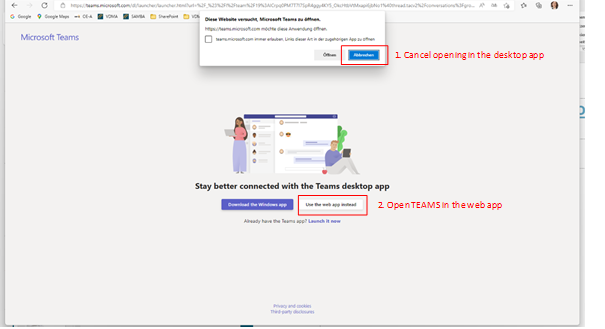
Error message “You need permission to access the team”
This error message usually comes up if you have just registered at my.VDMA and your data has not been processed in the background yet. Please try to access the my.OE-A TEAMS channel at a later time. If you still receive the error message, please contact patricia.seizer@oe-a.org.
Error message “Unable to process SAML process”
This error message may have various causes. Please send a screenshot of the error message to patricia.seizer@oe-a.org.
Error message “ User account does not exist in tenant “VDMA e.V.” and cannot attend the application”
This error message comes up if you have not yet created an account at my.VDMA. Please follow the steps above in the section “How do I get access to my.OE-A?” or download the step-by-step instruction “Members-Guide-to-myOE-A-registration” above.
I cannot reset my Microsoft Office password
Please contact your internal IT department with this error message. VDMA/OE-A does not have access to the Microsoft accounts of its members.
If you use a vdma.cloud account please write an e-mail to patricia.seizer@oe-a.org.
I have a Microsoft Office account at the VDMA cloud but cannot change the initial password
Sometimes Microsoft will not accept your password even if you have followed the password policies. In this case, your password may be on a global list of blocked passwords. Solution: Assign a password until it is accepted. Please note, that VDMA has no influence on password assignment. These are security guidelines from Microsoft.
Password policies:
The following Azure AD password policy requirements apply to all passwords created or changed for login to myVDMA:
| Property | Requirements |
|---|---|
| Permitted Charakters | Upper case letters (A-Z) Lower case letters (a-z) Numbers (0 to 9) Special characters: – @ # $ % ^ & * – _ ! + = [ ] { } | \ : ‘ , . ? / ` ~ ” ( ) ; <> – Space |
| Illegal characters | Unicode characters |
| Password length | Passwords must contain Minimum 8 characters Maximum 256 characters |
| Keyword complexity | Passwords must contain three of the following four elements: Capital letters Lower case letters Numbers Special characters Note: No password complexity check is required for Education clients. |
| Password not used recently | When a user changes or resets their password, the new password must not be the same as the current or recently used password. |
| Password is not locked by Microsoft Azure AD password protection | The password must not be included in the global list of locked passwords for Azure AD password protection or in the customisable list of locked passwords specific to your organisation. |

Patricia Seizer
Team Assistant
Patricia Seizer
Assistant
OE-A Meetings,
Trade Shows, Conferences